Yesterday my friend Anubhav was faced with a problem in Vista installed on his laptpop. The problem was that all of the folder-names and file-names were missing in large folder view under my drive in Vista. Strange ? huh. Take a look at the following snapshot.
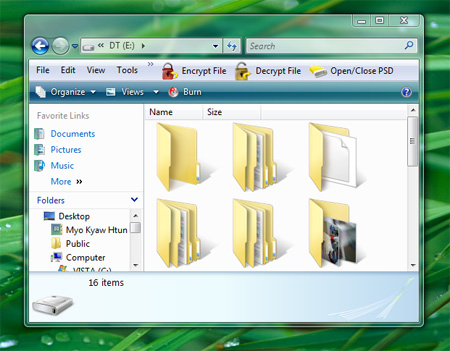
That is always happened when we hold the SHIFT key while we’re opening the drive or folder in Vista. To solve this problem, follow the steps.
1. Switch to detail view.
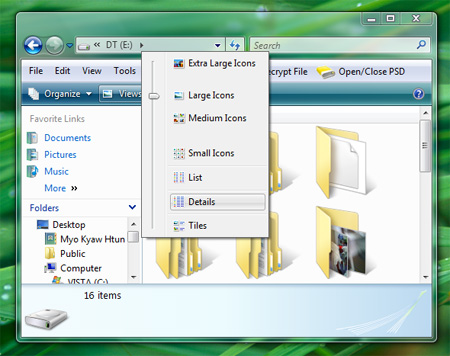
2. Hold down SHIFT key and change to “Medium Icons”.
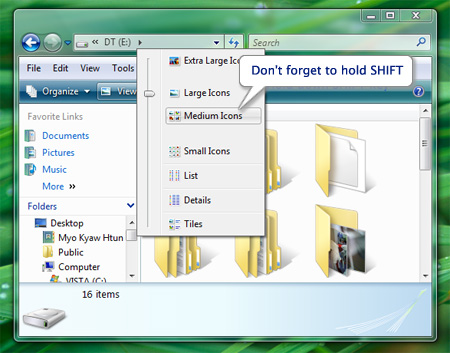
3. Close the Explorer and re-open it again. There you’ll get your folder names and file names back.
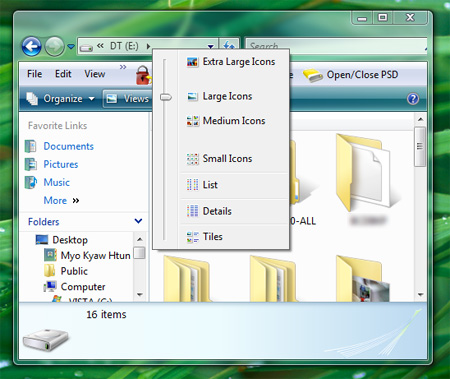
Get upto $6.00 on Surveys! Join them here.
 If you enjoyed this post,
If you enjoyed this post,








0 comments:
Post a Comment