Another Firefox Extension!! huh! Firefox does know how to make the job of its users easier and easier.This one is supposed to be the best extensions by firefox until now.
 It basically allows you to play videos from your favorite video sites such as YouTube, DailyMotion, MetaCafe, MySpace right from within your Firefox sidebar.
It basically allows you to play videos from your favorite video sites such as YouTube, DailyMotion, MetaCafe, MySpace right from within your Firefox sidebar.
In short, YouPlayer is a video player with playlist which works on Firefox sidebar while you are surfing the Internet on the right.
Users can make a playlist of videos and watch them while surfing the web. The reason I love this extension is because it kills the limitation of staying on a browser window to watch a video and allows you to enjoy it virtually anywhere you go.
How To Use YouPlayer
[via Sizlopedia]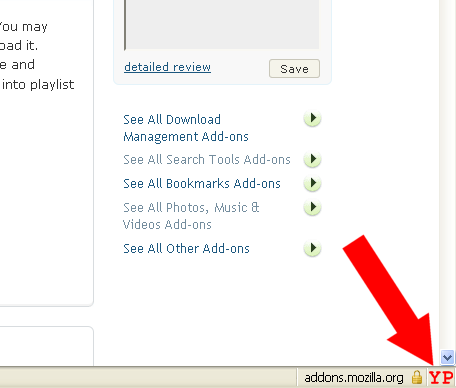
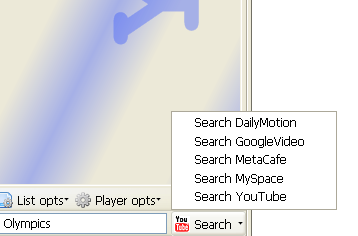
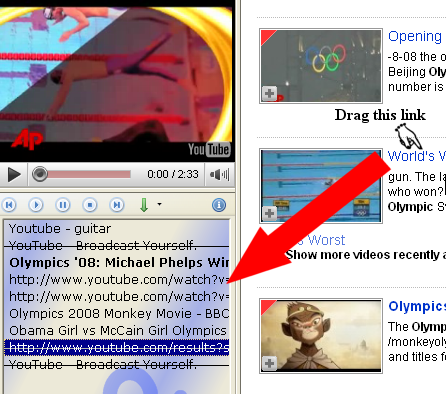
Get upto $6.00 on Surveys! Join them here.
 If you enjoyed this post,
If you enjoyed this post,








0 comments:
Post a Comment