Have you ever thought of changing the title of your web browser? If not will you like to do that and give a browser your own name?
I did it and made it Microsoft Internet Explorer by Himanshu. Like my earlier post Watch Movies in MS Paint this tweak can be used to impress your friends.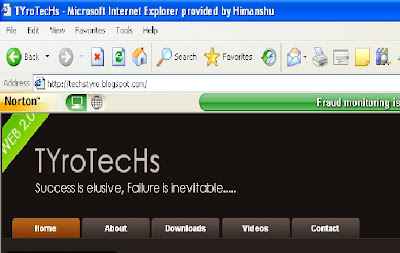
This tweak Customize the Title of the Internet Explorer.
1. Click Start > Run > Type gpedit.msc
2. Click User Configuration > Windows Setting > Internet Explorer Maintenance > Browser User Interface
3. Double click on Browser Title
4. Click on Customize Title Bars
5. type in whatever you want
6. Click OK
Now you changed the title of your browser and you sure see what you wrote when you
open a New Widow.
Get upto $6.00 on Surveys! Join them here.
 If you enjoyed this post,
If you enjoyed this post,








0 comments:
Post a Comment